Oracle Java Mission Control (JMC) stands as a paramount tool in the arsenal of Java developers and administrators. Its prowess in performance monitoring and management is unparalleled, providing invaluable insights into Java applications. With JMC, you can diagnose issues, optimize performance, and safeguard the overall health of your Java applications. In this extensive guide, we will delve deep into the myriad capabilities of Oracle Java Mission Control, unraveling its significance in the world of Java development.
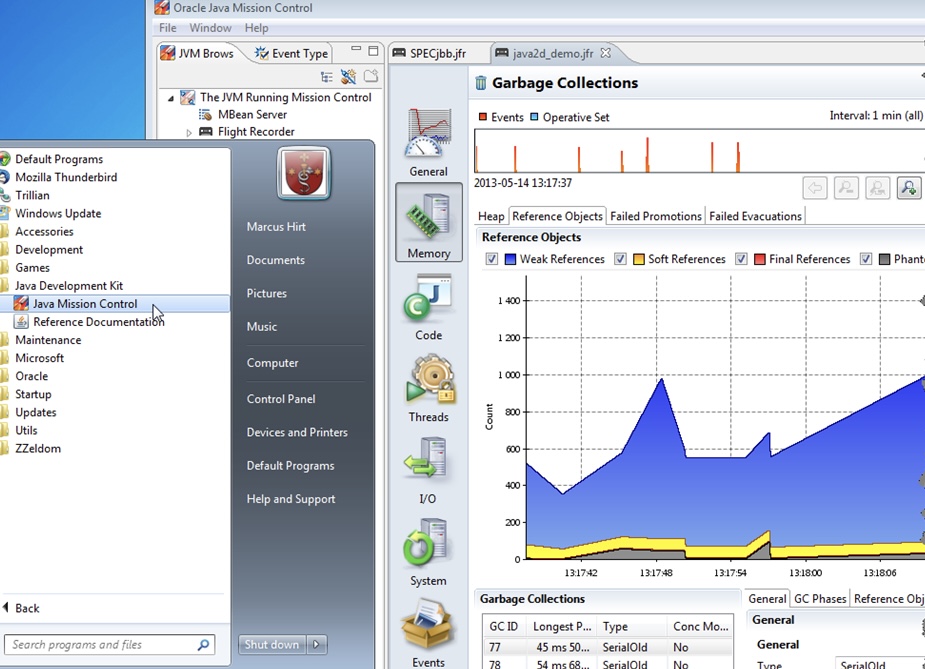
Alt: Oracle Java Mission Control screen.
The Essence of Oracle Java Mission Control:
At its core, Oracle Java Mission Control is designed to provide real-time monitoring and profound analysis capabilities for Java applications. This real-time monitoring spans various critical aspects, including but not limited to CPU utilization, memory consumption, and thread activities. Let’s embark on a journey to uncover the key features and functionalities that make Oracle JMC a true game-changer in the realm of Java development.
- One of the standout features of Oracle JMC is its low-overhead monitoring. Traditional profiling tools often introduce significant overhead, which can distort the performance characteristics of the monitored application. Oracle JMC, on the other hand, has been engineered to impose minimal overhead, ensuring that the insights you gather are accurate and do not impact your application’s performance negatively;
- Additionally, Oracle JMC offers advanced flight recorder capabilities. This feature allows you to capture detailed data about your Java application’s execution without stopping or significantly impacting its performance. You can then analyze this data to diagnose performance bottlenecks, memory leaks, and other issues, making it an invaluable tool for optimizing Java applications;
- Furthermore, Oracle JMC provides a rich set of visualizations and charts to help you make sense of the monitoring data. These visualizations enable you to identify trends, anomalies, and potential issues in your application’s behavior quickly.
Another noteworthy aspect of Oracle JMC is its integration with other Oracle development tools, such as Oracle VisualVM and Oracle Developer Studio. This seamless integration allows for a comprehensive Java development ecosystem where you can leverage the strengths of each tool to enhance your Java applications’ performance and reliability.
Oracle Java Mission Control is a powerful tool that empowers Java developers with real-time monitoring, low-overhead profiling, and insightful analysis capabilities. It plays a pivotal role in optimizing Java applications and ensuring their robust performance in production environments. As Java continues to be a prominent language in the software development landscape, Oracle JMC remains a crucial asset for developers seeking to achieve excellence in Java application development.
Real-Time Monitoring
Real-time monitoring is the bedrock of Oracle Java Mission Control. It empowers you to observe your Java applications dynamically while they are in operation. The tool delivers granular insights into the CPU’s utilization, memory management, thread activities, and beyond. This real-time monitoring capability allows you to promptly respond to issues and make informed decisions to optimize your applications’ performance.
- With real-time monitoring, you gain a comprehensive view of how your Java applications interact with system resources. CPU utilization data helps you identify bottlenecks, ensuring that your application efficiently utilizes available processing power. Monitoring memory consumption is crucial for detecting memory leaks or excessive memory usage, which can lead to application crashes or performance degradation;
- Thread activity monitoring is particularly valuable in multi-threaded Java applications. You can track thread execution, contention, and synchronization, enabling you to spot concurrency issues and optimize thread management;
- Additionally, Oracle Java Mission Control provides alerts and notifications that can be customized to trigger actions based on predefined thresholds or conditions. This proactive approach to monitoring allows you to set up automatic responses to potential issues, reducing downtime and minimizing the impact of problems on your applications’ users.
Real-time monitoring in Oracle Java Mission Control is a fundamental feature that equips developers and administrators with the tools they need to ensure the health and performance of Java applications. Its ability to offer real-time insights and enable rapid response to issues makes it an indispensable asset in the Java development toolkit.
Flight Recorder: The Jewel in JMC’s Crown
Arguably, one of the most cherished features of Oracle JMC is the Flight Recorder. It functions as a comprehensive data recorder, capturing intricate details of your application’s execution. Flight Recorder is akin to a black box for your Java application, recording everything from method profiling to garbage collection events and thread activities. Later on, you can meticulously analyze this recorded data to pinpoint performance bottlenecks and memory leaks, thus ensuring the highest standards of application efficiency.
Low Overhead for Non-Intrusive Monitoring
Worried about the potential performance impact of monitoring tools on your Java applications? Fret not! Oracle Java Mission Control is engineered with minimal overhead in mind. Its architecture ensures that your applications continue to run smoothly even when JMC is actively monitoring them. This low overhead design makes it a viable option for production environments, where system stability is paramount.
Customizable Alerts: Your Application’s Watchful Guardian
Oracle JMC takes proactive monitoring to the next level with its customizable alerts feature. You can configure alerts to trigger based on specific conditions that you define. Imagine receiving an alert when CPU usage surpasses a predefined threshold or when a memory leak is detected. These alerts empower you to take swift actions before issues escalate, preventing potential service disruptions and enhancing your application’s reliability.
Integrated Console: The Command Center for JMC
Navigating through the wealth of data collected by Oracle Java Mission Control is made effortless through its integrated console. The console serves as a unified hub where you can seamlessly access and analyze all the data recorded during your application’s runtime. This centralized approach simplifies troubleshooting, monitoring, and profiling tasks, making you more productive in managing your Java applications.
Advanced Profiling: A Deeper Dive into Application Behavior
When it comes to understanding how your application behaves under different conditions, Oracle JMC’s advanced profiling tools are your trusted companions. These tools allow you to scrutinize CPU, memory, and thread behavior, dissecting your application’s performance characteristics. Armed with this knowledge, you can identify and rectify performance bottlenecks, ensuring that your Java applications run at peak efficiency.
Compatibility with Modern and Legacy Java
Oracle Java Mission Control is versatile in its compatibility. Whether you are working with a legacy Java 8 application or the latest Java version, JMC has you covered. This cross-version compatibility ensures that Java developers and administrators can harness its capabilities across a wide range of projects, regardless of their age or complexity.
Integration with Oracle Ecosystem
Oracle JMC seamlessly integrates with other tools within the Oracle ecosystem. If you are using Oracle WebLogic Server or Oracle JDK, you can harness the synergy between these tools and JMC. This integration amplifies your monitoring and management capabilities, allowing for a holistic approach to ensuring your Java applications’ health and performance.
Getting Started with Oracle Java Mission Control
Now that we’ve uncovered the treasure trove of features within Oracle JMC, let’s take the first steps towards harnessing its power:
- Download and Installation: Begin your journey by downloading Oracle Java Mission Control from the official Oracle website. It is typically bundled as part of the Oracle JDK distribution, ensuring that you have access to this invaluable tool;
- Launch and Connection: Once installed, launch Oracle JMC and establish connections to your running Java applications. You can also fine-tune Flight Recorder settings to capture data that aligns with your specific monitoring and analysis needs;
- Data Analysis and Optimization: With Oracle JMC in operation, you can initiate the monitoring process, collect vital data, and embark on the journey of analysis. This is where you unearth the gems of information that will empower you to enhance performance, troubleshoot issues, and guarantee efficient resource utilization in your Java applications.
Conclusion
In conclusion, Oracle Java Mission Control emerges as an indispensable companion for Java developers and administrators. Its comprehensive suite of monitoring, profiling, and management tools empowers you to optimize the performance of your Java applications while ensuring their reliability in production environments. By embracing Oracle JMC, you unlock the potential to transform your Java applications into robust and efficient software systems, poised for success in today’s competitive digital landscape.