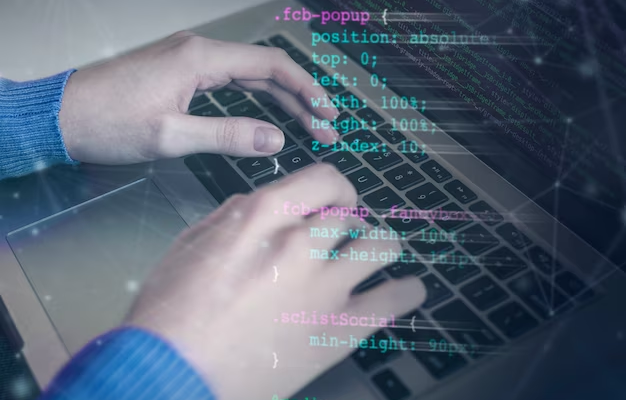In the realm of Java programming, handling character encoding and decoding is essential for managing text data effectively. UTF-8, short for Unicode Transformation Format-8, is a widely used character encoding that provides support for a vast array of characters and symbols from various languages and scripts. In this article, we will delve deep into the intricacies of Java UTF-8 encoding, decoding, and decoding. We will also provide a comparison table for quick reference and discuss essential markup considerations.
Understanding Character Encoding and Decoding
Character encoding is the process of converting a sequence of characters into a specific format that can be stored and transmitted effectively. On the other hand, character decoding involves converting encoded data back into human-readable characters. In Java, these operations are crucial for handling text data, especially when dealing with diverse character sets.
UTF-8: The Universal Character Encoding
UTF-8 is a variable-width character encoding that stands out for its ability to represent almost all characters from the Unicode standard. It uses 8-bit units, which means it can encode characters using one to four bytes. This flexibility makes UTF-8 an excellent choice for multilingual applications and data interchange.
In Java, you can perform UTF-8 encoding and decoding using classes from the java.nio.charset package, primarily Charset and CharsetEncoder/CharsetDecoder. Here’s a brief overview of how to use these classes for encoding and decoding:
Encoding with CharsetEncoder
| import java.nio.charset.Charset;import java.nio.charset.CharsetEncoder;import java.nio.ByteBuffer; public class UTF8EncodingExample { public static void main(String[] args) { Charset charset = Charset.forName(“UTF-8”); CharsetEncoder encoder = charset.newEncoder(); String text = “Hello, UTF-8!”; ByteBuffer buffer = encoder.encode(CharBuffer.wrap(text)); }} |
In this code, we first obtain a Charset instance for UTF-8 and then create a CharsetEncoder to encode our text.
Decoding with CharsetDecoder
| import java.nio.charset.Charset;import java.nio.charset.CharsetDecoder;import java.nio.ByteBuffer;import java.nio.CharBuffer; public class UTF8DecodingExample { public static void main(String[] args) { Charset charset = Charset.forName(“UTF-8”); CharsetDecoder decoder = charset.newDecoder(); ByteBuffer buffer = ByteBuffer.wrap(new byte[]{72, 101, 108, 108, 111, 44, 32, 85, 84, 70, 45, 56}); CharBuffer charBuffer = decoder.decode(buffer); String decodedText = charBuffer.toString(); System.out.println(decodedText); }} |
In this code, we use a CharsetDecoder to decode a byte buffer back into a readable text.
Charset Encoding and Decoding in Java: A Comparison Table
For a quick reference, here’s a comparison table highlighting the differences between various character encoding and decoding methods in Java:
| Method | Description | Example |
| CharsetEncoder | Encodes characters into bytes | CharsetEncoder.encode() |
| CharsetDecoder | Decodes bytes into characters | CharsetDecoder.decode() |
| String.getBytes() | Encodes a string into bytes using the default character encoding | “Hello”.getBytes() |
| new String(byte[], Charset) | Decodes bytes into a string using the specified charset | new String(bytes, charset) |
Markup Considerations
When working with character encoding and decoding, it’s essential to consider markup languages like HTML, XML, and JSON. These languages often include special characters that need proper encoding to ensure they are interpreted correctly by web browsers and other applications.
For instance, the less-than sign (“<“) and the ampersand (“&”) are reserved characters in HTML. To represent them as part of the text, you should use HTML entities like < for “<” and & for “&.”
| <p>This is an example of <HTML> markup.</p> |
When working with XML or JSON, similar considerations apply. Properly encoding and decoding special characters ensures that your data remains valid and well-formed.
Advanced UTF-8 Techniques
While we have covered the fundamentals of Java UTF-8 encoding and decoding, it’s essential to delve into some advanced techniques that can help you handle character data more efficiently and make your applications even more robust. Let’s explore these techniques:
1. Handling Byte Order Marks (BOM)
In some scenarios, you might encounter UTF-8 encoded files with a Byte Order Mark (BOM) at the beginning. The BOM is a special marker used to indicate the byte order of multibyte text data. While it’s not required in UTF-8, some applications use it to determine the byte order.
To handle files with a BOM in Java, you can utilize the Charset class with the CharsetDecoder. Here’s how you can do it:
| import java.nio.charset.Charset;import java.nio.charset.CharsetDecoder;import java.nio.ByteBuffer;import java.nio.CharBuffer; public class UTF8BOMHandling { public static void main(String[] args) { CharsetDecoder decoder = Charset.forName(“UTF-8”).newDecoder(); ByteBuffer buffer = ByteBuffer.wrap(new byte[]{(byte) 0xEF, (byte) 0xBB, (byte) 0xBF, 72, 101, 108, 108, 111}); CharBuffer charBuffer = decoder.decode(buffer); String decodedText = charBuffer.toString(); System.out.println(decodedText); }} |
By handling the BOM correctly, you ensure that your application can work seamlessly with UTF-8 encoded files from different sources.
2. Optimizing String-to-Byte Conversion
When encoding a Java string into UTF-8 bytes, you can optimize memory usage by specifying the byte array’s length explicitly. This can be especially useful when dealing with large strings to prevent unnecessary memory allocations. Here’s an example:
| import java.nio.charset.Charset;import java.nio.charset.CharsetEncoder;import java.nio.ByteBuffer; public class UTF8EncodingOptimization { public static void main(String[] args) { Charset charset = Charset.forName(“UTF-8”); CharsetEncoder encoder = charset.newEncoder(); String text = “Hello, UTF-8!”; int byteLength = (int) (text.length() * encoder.maxBytesPerChar()); ByteBuffer buffer = ByteBuffer.allocate(byteLength); encoder.encode(CharBuffer.wrap(text), buffer, true); buffer.flip(); byte[] bytes = new byte[buffer.remaining()]; buffer.get(bytes); }} |
By allocating the buffer with an explicit byte length, you can prevent resizing and reduce memory overhead.
3. Dealing with Invalid Input
In real-world applications, you may encounter situations where input data is not valid UTF-8. To gracefully handle such scenarios, consider using error-handling options provided by the CharsetDecoder. You can choose to ignore or replace invalid sequences, ensuring your application remains resilient.
| import java.nio.charset.Charset;import java.nio.charset.CharsetDecoder;import java.nio.ByteBuffer;import java.nio.CharBuffer; public class UTF8ErrorHandling { public static void main(String[] args) { CharsetDecoder decoder = Charset.forName(“UTF-8”).newDecoder(); decoder.onMalformedInput(CodingErrorAction.REPLACE); // Replace invalid input decoder.onUnmappableCharacter(CodingErrorAction.REPLACE); // Replace unmappable characters ByteBuffer buffer = ByteBuffer.wrap(new byte[]{72, 101, 108, (byte) 0xC3, (byte) 0x28, 111}); CharBuffer charBuffer = decoder.decode(buffer); String decodedText = charBuffer.toString(); System.out.println(decodedText); // Output: “Hello�(o” }} |
By configuring error handling, you can prevent your application from crashing due to unexpected input.
Conclusion
Understanding Java UTF-8 encoding, decoding, and decoding is essential for working with diverse character sets and ensuring data integrity in your Java applications. By using the java.nio.charset package and following best practices for markup, you can handle text data effectively and make your applications multilingual-ready.
In this article, we explored the basics of character encoding and decoding, provided code examples, and presented a handy comparison table for reference. Remember that encoding and decoding play a vital role in modern software development, particularly in a globalized world where diverse character sets abound. So, keep these concepts in mind as you embark on your Java programming journey.