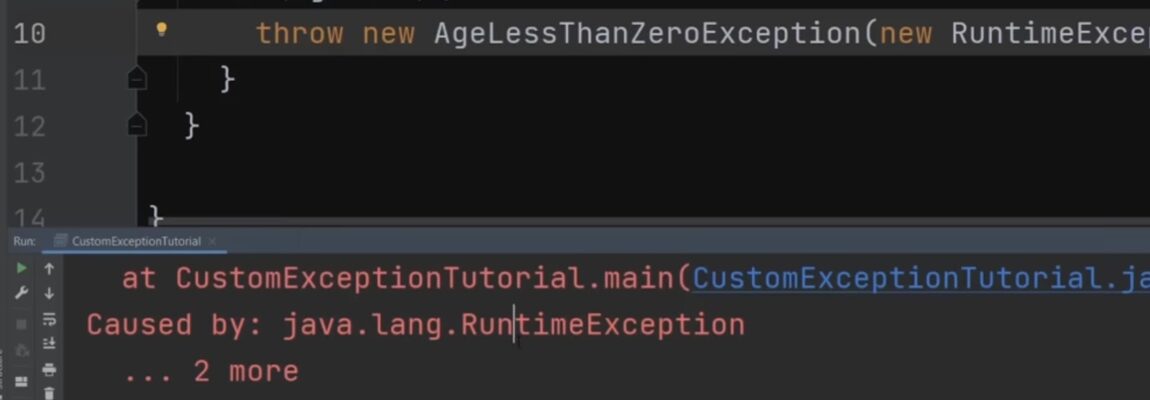Java, as one of the most widely used programming languages, has a set of rules and best practices that developers should follow to write clean and maintainable code. In this article, we will delve into two common practices in Java that are generally considered forbidden: not declaring a checked exception and avoiding constructors when creating an object.
Not Declaring a Checked Exception
In Java, exceptions can be categorized into two main types: checked exceptions and unchecked exceptions. Checked exceptions are those that the compiler forces you to handle explicitly in your code, either by catching them using a `try-catch` block or by declaring that your method throws the exception using the `throws` keyword. Unchecked exceptions, on the other hand, are not required to be handled explicitly.
The Problem
One common mistake that Java developers make is not declaring a checked exception when it should be. This practice often leads to code that is difficult to understand and maintain. Let’s consider an example:
```java
public void readFile(String fileName) {
FileReader fileReader = new FileReader(fileName);
// Code to read the file
}
```In the above code, the `FileReader` constructor can throw a `FileNotFoundException`, which is a checked exception. However, the method `readFile` does not declare that it can throw this exception. This can lead to unexpected runtime errors and makes it unclear to other developers that this method may throw an exception.
The Solution
To address this issue, Java best practices recommend that you declare the checked exceptions that your method can throw. Here’s the corrected code:
```java
public void readFile(String fileName) throws FileNotFoundException {
FileReader fileReader = new FileReader(fileName);
// Code to read the file
}
```Now, it is clear to anyone using this method that it may throw a `FileNotFoundException`, and they can handle it accordingly.
Avoiding Constructors When Creating an Object
Constructors are essential in Java for initializing objects. However, there are cases where avoiding constructors can lead to cleaner and more maintainable code.
The Problem
Consider a situation where you have a complex object with many properties, and there are multiple ways to initialize it. You might end up with a constructor that takes numerous arguments, making the code less readable and prone to errors.
```java
public class ComplexObject {
public ComplexObject(String property1, int property2, double property3, boolean property4) {
// Constructor code to initialize the object
}
}
```Creating an instance of `ComplexObject` with all the required arguments can be cumbersome and error-prone:
```java
ComplexObject obj = new ComplexObject("Value1", 42, 3.14, true);
```The Solution
To make code more readable and maintainable, consider using the **Builder Pattern** or **Factory Methods** instead of complex constructors. This approach allows you to create objects step by step, specifying only the properties you need.
```java
public class ComplexObject {
private String property1;
private int property2;
private double property3;
private boolean property4;
private ComplexObject() {
// Private constructor to prevent direct instantiation
}
public static class Builder {
private ComplexObject object = new ComplexObject();
public Builder withProperty1(String value) {
object.property1 = value;
return this;
}
public Builder withProperty2(int value) {
object.property2 = value;
return this;
}
public Builder withProperty3(double value) {
object.property3 = value;
return this;
}
public Builder withProperty4(boolean value) {
object.property4 = value;
return this;
}
public ComplexObject build() {
return object;
}
}
}
```Now, creating a `ComplexObject` is much more intuitive and less error-prone:
```java
ComplexObject obj = new ComplexObject.Builder()
.withProperty1("Value1")
.withProperty2(42)
.withProperty3(3.14)
.withProperty4(true)
.build();
```This approach enhances code readability and flexibility.
The Impact of Not Declaring Checked Exceptions
Not declaring checked exceptions can have several negative consequences for your Java codebase. Let’s explore some of these in greater detail:
1. Unclear Error Handling
When a method can throw a checked exception but doesn’t declare it, it becomes challenging for other developers to understand how to handle potential errors. This ambiguity can lead to unexpected runtime exceptions, making your code less robust.
2. Missed Error Handling
Unchecked exceptions (like NullPointerException) might overshadow the absence of declared checked exceptions, making it difficult to notice when certain exceptions should be handled differently. This can result in missing error-handling logic for specific cases, potentially causing bugs that are hard to detect and fix.
3. Breaking the Contract
Declaring checked exceptions is a part of the contract that your method has with its callers. When you don’t declare these exceptions, you’re essentially breaking that contract. This can lead to confusion and frustration among developers using your code, as they won’t have clear expectations about what errors to anticipate.
4. Reduced Code Robustness
Not declaring checked exceptions reduces the overall robustness of your code. When errors occur, your code may fail silently or in unexpected ways, making it harder to diagnose and correct issues. Declaring exceptions, on the other hand, promotes better error handling and allows for more resilient code.
Best Practices for Handling Checked Exceptions
To address these issues and promote cleaner, more reliable Java code, follow these best practices for handling checked exceptions:
1. Declare Checked Exceptions
Always declare checked exceptions in your method signatures when your code can potentially throw them. This informs other developers about the potential issues they need to handle when using your methods.
2. Handle Exceptions Gracefully
In addition to declaring exceptions, ensure that you handle them gracefully within your methods. Utilize `try-catch` blocks or propagate the exception up the call stack when appropriate. This approach not only makes your code more robust but also enhances its readability.
3. Document Exception Usage
Use JavaDoc comments to document the exceptions that a method may throw. This documentation helps other developers understand the expected behavior and how to handle exceptions effectively.
The Power of Avoiding Complex Constructors
Now, let’s explore in more detail why avoiding complex constructors by employing design patterns like the Builder Pattern or Factory Methods can be a powerful technique:
1. Improved Readability
Complex constructors with numerous parameters can be challenging to read and use. By adopting design patterns like the Builder Pattern, you make your code more accessible and self-explanatory. Developers can see at a glance how to create an object step by step, enhancing code readability.
2. Flexibility in Object Initialization
With complex constructors, you are often forced to provide values for all parameters, even if some are optional. Design patterns like the Builder Pattern allow you to set only the properties you need, providing flexibility and reducing the risk of errors caused by passing incorrect values.
3. Enhanced Testability
When you use design patterns like the Factory Method, it becomes easier to create mock objects for testing purposes. This separation of object creation from object usage simplifies unit testing, which is essential for ensuring code quality and reliability.
4. Future-Proofing
As your code evolves, you may need to add new properties or change the initialization logic of objects. Design patterns like the Builder Pattern or Factory Methods make it easier to accommodate these changes without altering the existing constructors or method signatures.
Conclusion
In the world of Java programming, the devil often lies in the details. Neglecting to declare checked exceptions or creating overly complex constructors can lead to issues that harm code quality, maintainability, and robustness. By following best practices such as declaring exceptions, handling them gracefully, and adopting design patterns like the Builder Pattern or Factory Methods, you can elevate the quality of your Java code, making it more readable, flexible, and error-resistant. Remember that clean, maintainable code is not just a goal but a fundamental principle of software development that benefits both developers and end-users alike.