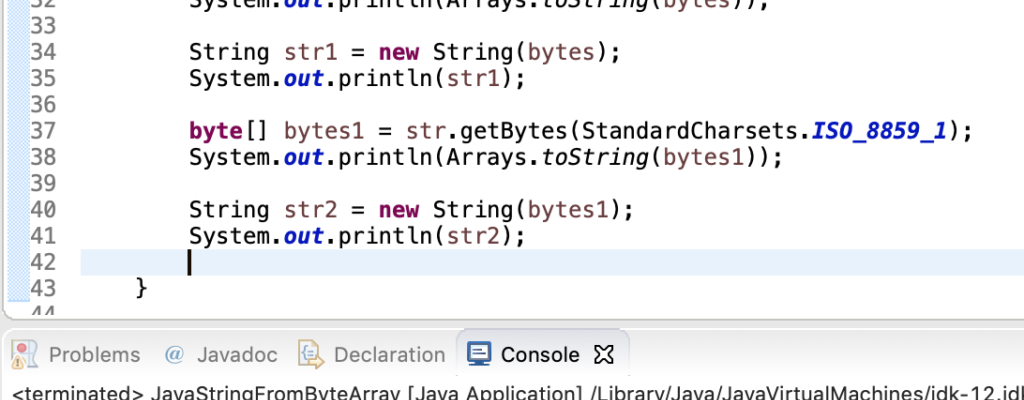In the world of Java programming, efficiency is paramount. One area where this efficiency can often be overlooked is when converting bytes to strings. The byte-to-string constructor is a commonly used method, but it’s not always the most efficient choice. In this article, we’ll delve into the details of this constructor, explore its inefficiencies, and discuss alternative methods to achieve faster byte-to-string conversions.
Understanding the Byte to String Constructor
The byte-to-string constructor, often used in Java, allows developers to convert an array of bytes into a string. While it serves its purpose, it may not always be the best choice when performance is a concern. Let’s break down how it works:
```java
byte[] byteArray = ...; // Your byte array
String str = new String(byteArray);
```This constructor simply converts the bytes in the array to characters using the platform’s default character encoding. While this may seem straightforward, it can lead to inefficiencies in various scenarios.
Performance Bottlenecks
- Platform-Dependent Encoding: The use of the default platform encoding can lead to inconsistencies across different systems. What works efficiently on one platform may not perform well on another;
- Character Encoding Overhead: Converting bytes to characters involves additional processing, which can be a bottleneck, especially when dealing with large datasets;
- Garbage Collection: The creation of new String objects can result in increased memory usage and more frequent garbage collection, affecting overall performance.
Efficient Alternatives
To address these issues and improve the efficiency of byte-to-string conversions, consider the following alternatives:
- Specify Character Encoding: Instead of relying on the default platform encoding, specify a character encoding explicitly when constructing the string. This ensures consistency across platforms;
- Use Charset: Utilize the `Charset` class and its `decode` method to convert bytes to characters efficiently. This approach provides more control over the encoding process;
- StringBuilder: For large datasets, consider using a `StringBuilder` to build the string incrementally. This minimizes memory overhead and can result in significant performance improvements.
Benchmarking for Performance
To truly understand the impact of these alternatives, it’s essential to benchmark your code. Compare the performance of different byte-to-string conversion methods with your specific use case to identify the most efficient approach.
Understanding Character Encoding
To truly grasp the inefficiencies of the default byte-to-string constructor, it’s essential to dive deeper into the world of character encoding. Character encoding is the process of mapping characters to binary data (bytes). It’s how text data is stored, transmitted, and interpreted by computers. Java, like many programming languages, relies on character encoding to convert bytes to strings.
The default constructor `new String(byteArray)` uses the platform’s default character encoding, which can vary from one system to another. This variability can lead to unexpected issues when working with multi-platform applications. For example, a byte array that represents text data in one encoding may not be correctly interpreted on a system with a different default encoding. This can result in data corruption or misinterpretation, making it crucial to handle character encoding explicitly.
Specifying Character Encoding
To address this issue, one efficient approach is to specify the character encoding explicitly when converting bytes to a string. In Java, this can be done by using the constructor that takes both the byte array and the character encoding as parameters:
```java
byte[] byteArray = ...; // Your byte array
String str = new String(byteArray, StandardCharsets.UTF_8); // Specify the encoding
```In this example, we use the `StandardCharsets` class to specify the UTF-8 character encoding. UTF-8 is a widely accepted and compatible encoding that can represent a vast range of characters, making it a safe choice for most applications.
By explicitly specifying the character encoding, you ensure consistent behavior across different platforms. This is especially important when working on applications that need to handle data interchange between systems with different default encodings.
Using Charset for Efficient Conversions
Another efficient way to convert bytes to strings in Java is by utilizing the `Charset` class. This approach provides more control over the encoding process and can lead to improved performance. Here’s how you can use `Charset` for byte-to-string conversions:
```java
byte[] byteArray = ...; // Your byte array
Charset charset = StandardCharsets.UTF_8; // Specify the encoding
CharBuffer charBuffer = charset.decode(ByteBuffer.wrap(byteArray));
String str = charBuffer.toString();
```In this code snippet, we first specify the character encoding as UTF-8 using the `StandardCharsets` class. Then, we create a `CharBuffer` by decoding the byte array using the specified encoding. Finally, we convert the `CharBuffer` to a string. This approach minimizes unnecessary conversions and memory allocations, resulting in better performance, especially when dealing with large datasets.
StringBuilder for Efficiency
Efficiency isn’t just about character encoding; it’s also about minimizing memory usage and avoiding unnecessary object creation. When working with large byte arrays, constructing a string character by character using the `+` operator or concatenating strings can be highly inefficient. Each concatenation creates a new string object, which can lead to excessive memory consumption and slow performance.
To mitigate this, consider using a `StringBuilder` when building strings from bytes. `StringBuilder` is a mutable sequence of characters that allows you to efficiently append characters without creating new string objects for each operation. Here’s how you can use `StringBuilder` for efficient byte-to-string conversions:
```java
byte[] byteArray = ...; // Your byte array
StringBuilder stringBuilder = new StringBuilder(byteArray.length);
Charset charset = StandardCharsets.UTF_8; // Specify the encoding
for (byte b : byteArray) {
stringBuilder.append((char) b);
}
String str = stringBuilder.toString();
```In this code, we create a `StringBuilder` with an initial capacity equal to the length of the byte array. Then, we iterate through the byte array, casting each byte to a character and appending it to the `StringBuilder`. This approach minimizes memory overhead and is particularly beneficial when handling large volumes of data.
Benchmarking for Performance Optimization
While the methods discussed here offer more efficient ways to convert bytes to strings in Java, it’s essential to remember that performance optimization is highly dependent on your specific use case. To determine which method is most suitable for your application, it’s crucial to benchmark and profile your code.
Benchmarking involves measuring the execution time and resource usage of different approaches under realistic conditions. Profiling helps identify bottlenecks and areas where performance improvements can be made. By analyzing the results of benchmarking and profiling, you can make informed decisions about which byte-to-string conversion method to use.
Conclusion: Striving for Efficiency in Byte-to-String Conversions
In the world of Java programming, where performance matters, it’s essential to pay attention to even seemingly minor details like byte-to-string conversions. The default byte-to-string constructor, while convenient, may not always be the most efficient choice, especially when working across different platforms or dealing with large datasets.
By specifying character encoding explicitly, using the `Charset` class for conversions, and employing `StringBuilder` for efficient string construction, developers can optimize their code for better performance and reduced memory overhead. However, it’s important to remember that no one-size-fits-all solution exists, and benchmarking and profiling are essential steps in achieving optimal performance for your specific application.
Efficiency in byte-to-string conversions is not just a technical detail; it can significantly impact the performance and reliability of your Java applications. So, when it comes to converting bytes to strings, strive for efficiency, consistency, and performance optimization.